App Settings
The App Settings menu has various options for the app and your account.
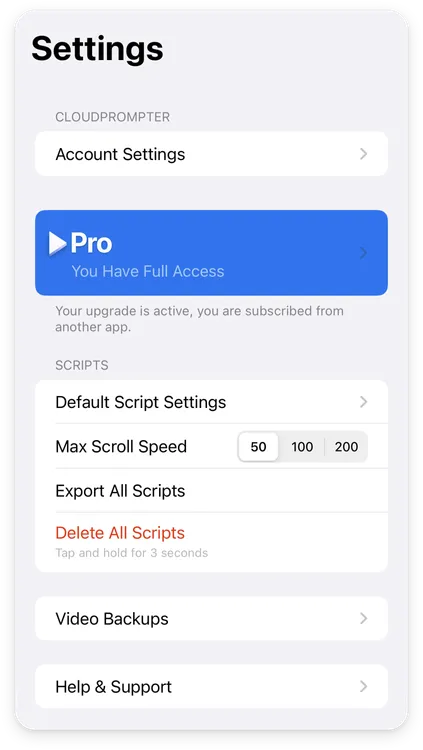
Open App Settings
To find the App Settings menu:
-
Go to My Scripts
-
Scroll to the bottom of your scripts
-
Tap
Settings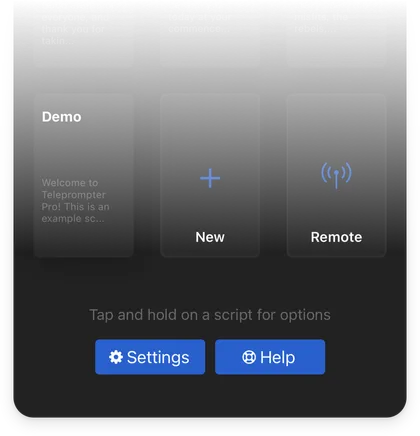
Account Settings
Make changes to your account such as email, password and Cloud Sync.
Scripts
Default Script Settings
Adjust the default settings for newly created or imported scripts
Max Scroll Speed
Adjust the maximum speed for scrolling the text in the Teleprompter. The default value is 50, you can increase this to 100 or 200 for much faster scrolling. This is useful for larger text.
Export All Scripts
Save and share all of your scripts as a single file, useful for backups or sending your entire script library to another person.
The exported file is a ‘.prompt’ file which can be opened by Teleprompter Pro. Your export file will also contain all associated script settings such as scroll speed and background colours.
Delete All Scripts
Quickly delete all scripts from your device. Tap and hold this option for 3 seconds to delete all of your scripts.
Video Backups
Cloud Backups of your saved videos, available for 48 hours after recording.
Help & Support
Browse helpful information or contact us for support