Default Script Settings
Adjust the default settings for newly created or imported scripts, such as font, text size, colours and more. These settings will apply to any new script that is created or imported
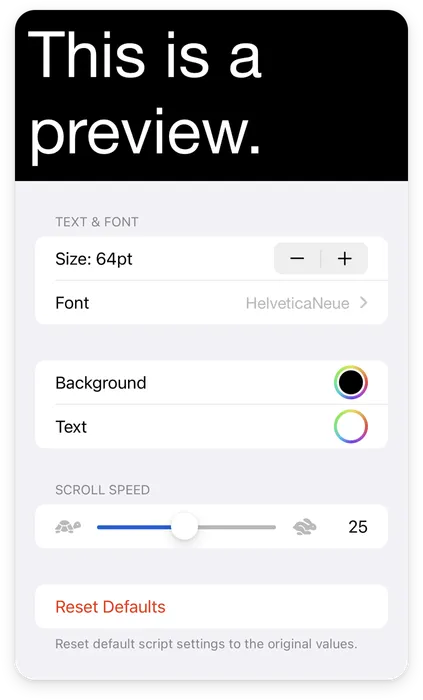
Default Script Settings do not retroactively apply to scripts that you’ve already created or imported.
Default script settings only apply to this device and will not be synchronised to your other devices.
Access Your Default Script Settings
To access your Default Script Settings:
-
Go to My Scripts
-
Scroll to the bottom of your scripts
-
Tap
Settings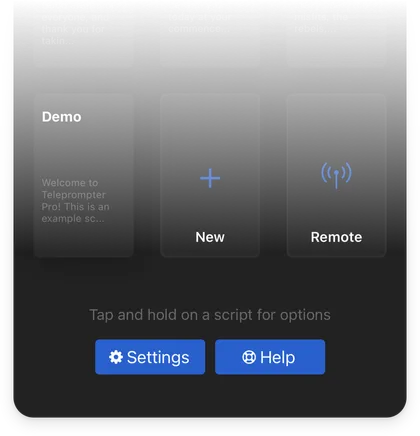
-
Go to
Default Script Settings
Text & Font
Size
Adjust the default size for the text in new scripts.
Font
Select the default font for new scripts.
Colours
Background
Select the default background colour for new scripts.
Text
Select the default text colour for new scripts.
Scroll Speed
Adjust the default scroll speed for new scripts
Reset Defaults
Reset this menu to the default values of Teleprompter Pro. This will undo your adjustments for all of the default settings and reset them to the default Teleprompter Pro values.