Import from Pages
You can import a document from Pages into Teleprompter Pro to use as your script in the Teleprompter.
To import a document from Pages:
-
Open the Pages app on your device
-
Find your document
-
Select and view your document
-
Tap the
menu
-
Go to
Export -
Select the
Plain Text,Word,PDForRTFoption.We recommend using the
Plain Textoption: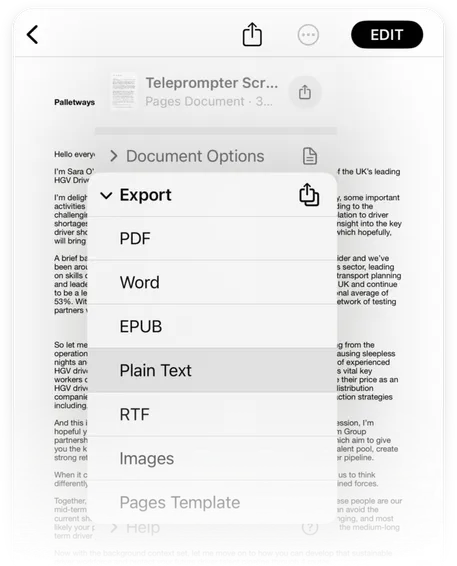
-
The sharing menu will automatically appear
-
Select Teleprompter from the available destinations
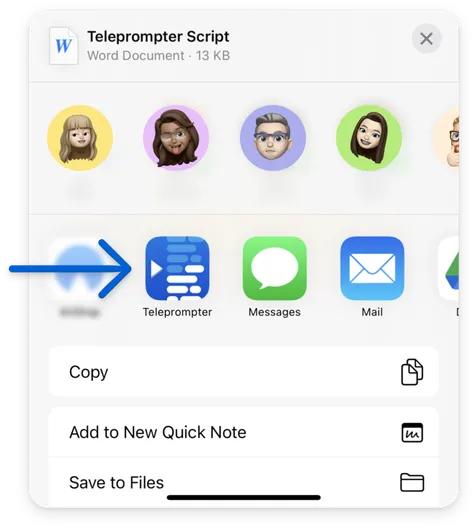
-
Your document will be imported as a script into Teleprompter Pro