Use Elgato Prompter with Teleprompter Pro on Mac
Teleprompter Pro can be used as a better alternative to the default software for Elgato Prompter on a Mac.

To use Teleprompter Pro with Elgato Prompter, simply connect your Elgato Prompter to your Mac normally. You can move the Teleprompter Pro window onto your Elgato Prompter display, or use the Duplicate Window option.
How to Use Elgato Prompter with a Mac
You can connect an Elgato Prompter to your Mac and use it as a normal display.
-
Install the Camera Hub software from Elgato on your Mac: Elgato Downloads
-
Install the DisplayLink driver from Synaptics on your Mac: Synaptics DisplayLink
-
Connect your Elgato Prompter and allow it to connect to your Mac:

-
Make sure that DisplayLink Manager is running on your Mac:
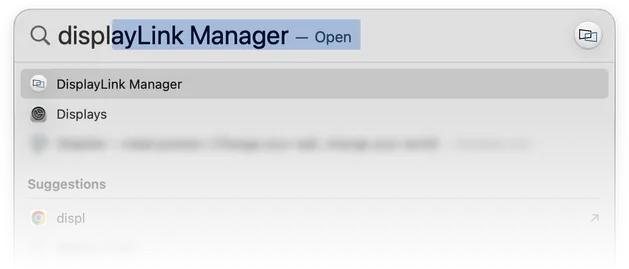
-
Enable
Elgato Prom.in DisplayLink Manager: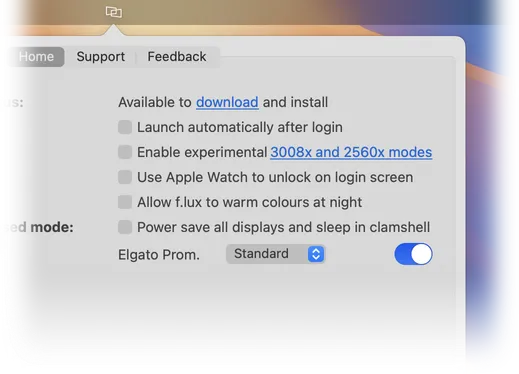
-
You can now use Elgato Prompter with Teleprompter Pro on your Mac.
More Tips for your Elgato Prompter:
- You can control the Teleprompter with your Mac’s keyboard and customise the key commands.
- You can control the Teleprompter with a bluetooth controller, or even a gaming controller such as an XBOX or PlayStation controller connected to your Mac
- The best free Teleprompter app for macOS is Teleprompter Pro, available on the Mac App Store: https://apps.apple.com/app/id1533078079