Import from Dropbox
You can import a document stored in Dropbox into Teleprompter Pro to use as your script in the Teleprompter.
Before you begin, check that your document is saved as a compatible filetype.
Import Directly from Dropbox
-
Open the Dropbox app on your device
-
Find your document
-
Tap the
menu beside your document
-
Select
Sharein the menu that appears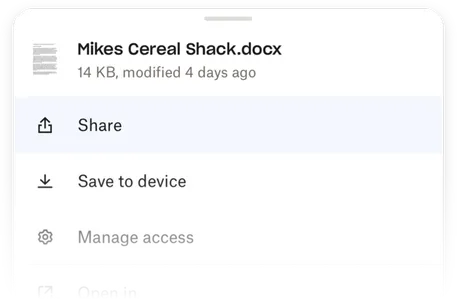
-
Select
Export a Copy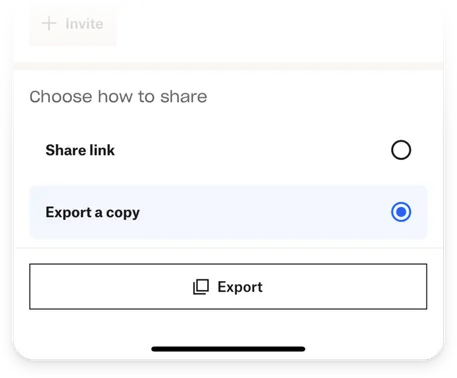
-
Select Teleprompter from the available destinations
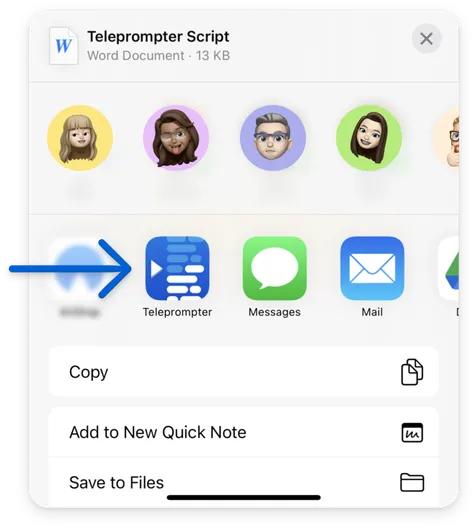
-
Your document will be imported as a script into Teleprompter Pro
Import from the Teleprompter Pro File Browser
To begin, you’ll need the Dropbox app on your device.
-
Go to My Scripts in Teleprompter Pro
-
Tap the
+button -
Select
Import Document -
Navigate to
Browseto see yourLocationslist -
If you can’t see
Dropboxin theLocationslist, tap themenu and select
Edit: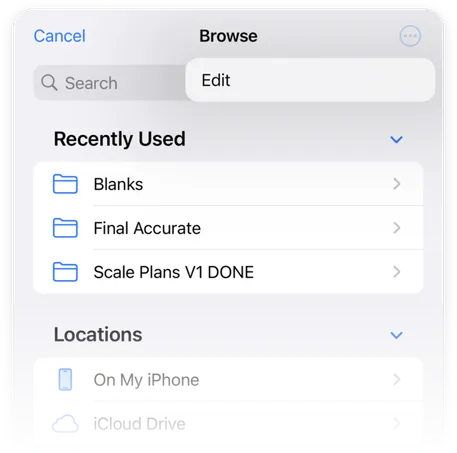
… Then enable
Dropboxas a location: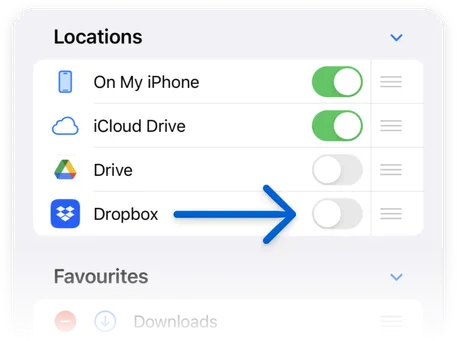
-
Go to
Dropbox -
Navigate to find your document in your Dropbox Folder
-
Select your document
-
Your document will be imported as a script into Teleprompter Pro