iPhone and iPad
Teleprompter Pro User Guide

This user guide covers the full range of features, settings and other options available in Teleprompter Pro, as well as tips and assistance to get the best results.
👋🏻 Welcome
An introdcution to the user guide
Here are some resources to help you get started:
🤔 Stuck with Something?
Try using the search option above to find specific information, or if you have a question that isn’t covered in this guide, you can contact us of fast support → and we’ll do our best to help!
📲 Install Teleprompter Pro
Teleprompter Pro is a free app available on the App Store for iPhone, iPad and Mac.
If you have more than one iPhone, iPad or Mac, it’s a good idea to install Teleprompter Pro on all of your devices. Teleprompter Pro has a range of functions that are enhanced if you have multiple devices.
Alternatively, you can go the App Store on your device, and search for “Teleprompter” or “Teleprompter Pro”.
Requirements
Teleprompter Pro requires iPhone, iPad, Mac or Apple Vision Pro.
- iPhone requires iOS 15.0 or later
- iPad requires iPadOS 15.0 or later
- Mac requires macOS 10.15.4 or later
- Apple Vision requires visionOS 1.0 or later
Visit iOS Ref to find a list of compatible devices.
What is Teleprompter Pro?
Teleprompter Pro is the best modern teleprompter (sometimes known as an AutoCue) app for your iPhone, iPad or Mac. Designed to work great for content creators, video professionals, studios, public speaking and more.
What is Teleprompter Pro used for?
Most commonly, Teleprompter Pro is used for video production, such as recording a presenter reading from the teleprompter into a camera.
Teleprompter Pro is also great for:
- Content creation
- Public speaking
- Live streaming
- Music performance
- Memorising scripts & lines
- …and much more
Content Creation

Studios

Video Production
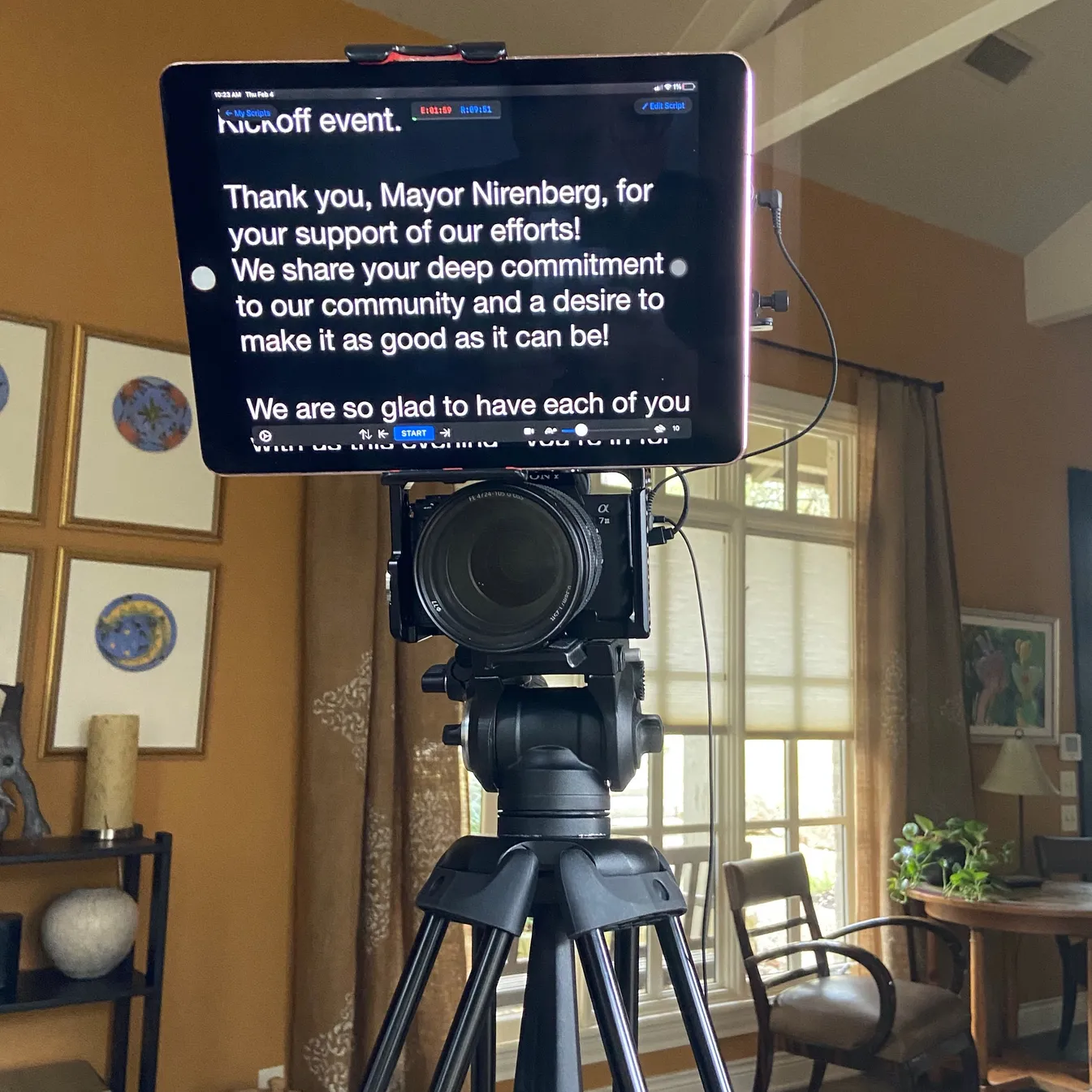
Streaming
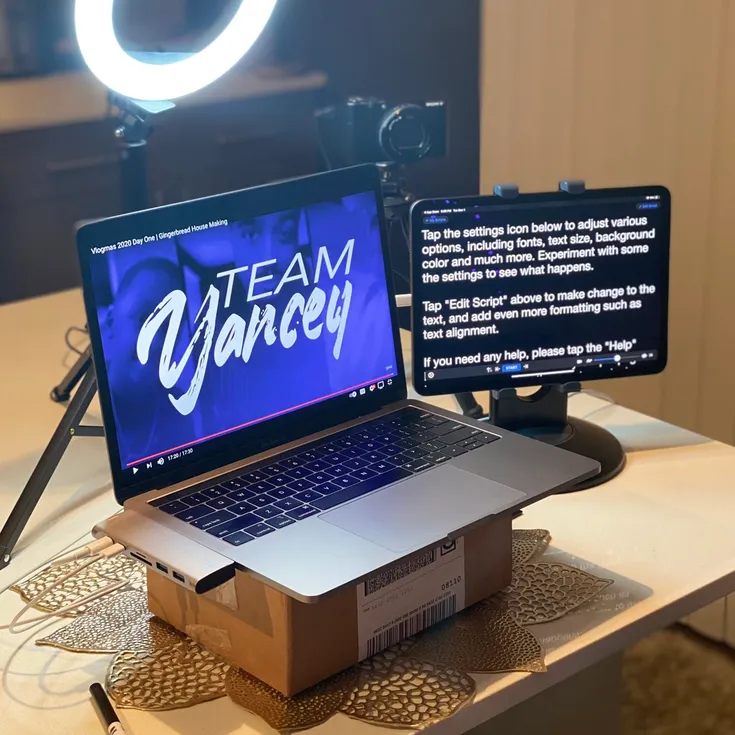
Public Speaking
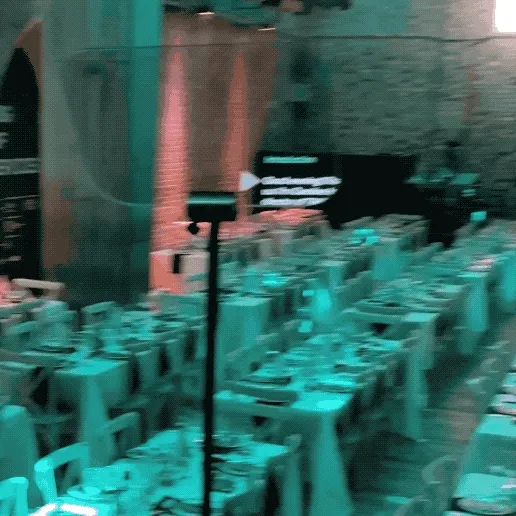
Camera Professionals

All images above are of Teleprompter Pro being used for real projects.